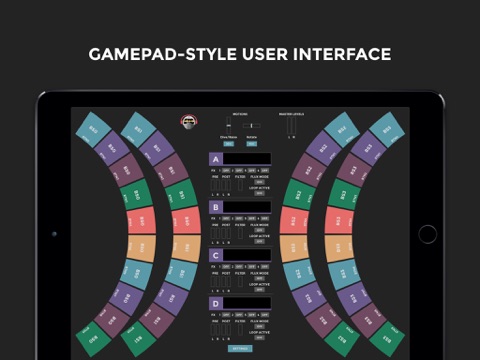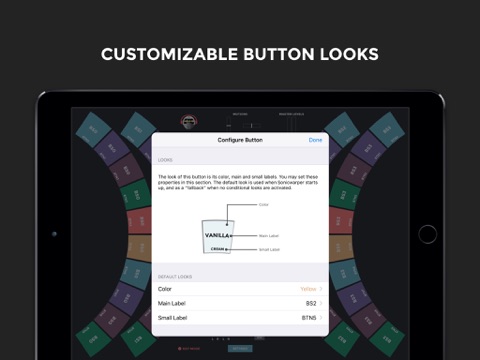SONICWARPER transform your iPad into a wireless gamepad-style DJ controller for Traktor Pro that lets you control buttons and knobs in Traktor Pro with touch and motion.
See how it works: https://www.youtube.com/watch?v=Etjidniy_d4
"HOLY AWESOME! Havent got so excited about a DJ tool since I bought my S4!"
- Ritam Nikola Zvonimir Brkljacic
"How did you first come up with such a cool idea? I really like the idea of being able to (quite) literally go with the flow. On the laptop, everything is kinda static, and rigid. Being able to instinctively implement various effects seems like the big step."
- Anonymous pre-launch tester
"...Its about time someone integrated real-time motion technology to aid in the creation of music, and started really living in the 21st century. Keep it up guys."
- James. Chu
"This is mad cool."
- Rasp Haunt.
/// IMPORTANT
SONICWARPER is designed to work with Traktor Pro*, an industry-leading DJ software by Native Instruments. You need to connect SONICWARPER to Traktor Pro on your laptop/desktop via Bluetooth LE. Both devices need to support Bluetooth LE.
Bluetooth-MIDI is supported by Windows 10 Anniversary Update (version 1607) to current.
Please ensure that you know (or is willing to find out) how to connect your iPad to your desktop (Mac or Windows PC) over Bluetooth LE MIDI. Instructions for connecting your iPad (running Sonicwarper) with a Mac is provided on Sonicwarpers website - http://sonicwarper.com.
Footnotes:
- *We are referring to the desktop version of Traktor Pro, not the iOS/Android app version.
- We are not related to Native Instruments.
/// ABOUT SONICWARPER
- High-speed Bluetooth LE MIDI connection.
- Gamepad-style user interface design, lets you augment and trigger Traktor Pro knobs and buttons with just your thumbs and attitude.
- Dictate how you want each button to look and behave. Customizable behaviors include - mapping motions (e.g. diving/raising, rotating) to MIDI CC outputs, sending MIDI notes on touch in/out, and more.
- Visualize track progress, pre/post meters, filter value, effects channel states, flux mode states, loop active states and master levels right from your iPad. (Installation of provided Traktor Pro MIDI mapping file required.)
/// HARDWARE AND SYSTEM REQUIREMENTS
Minimum requirements are iPad mini, iPad (3rd generation) or higher. Laptop/desktop with Bluetooth LE support running Traktor Pro is also required. SONICWARPER connects to Traktor Pro on your laptop/desktop via Bluetooth LE. Both devices need to support Bluetooth LE.
Install Traktor Pro MIDI mapping file to power visualizations in SONICWARPER with outputs from Traktor Pro.
Download Traktor Pro MIDI mapping file for SONICWARPER:
https://www.sonicwarper.com/mapping.zip
Learn how to set up:
http://www.sonicwarper.com/setup
/// VIDEOS AND MORE
Watch SONICWARPER intro video:
http://www.sonicwarper.com
Check out the sample project:
http://www.sonicwarper.com/sample-project